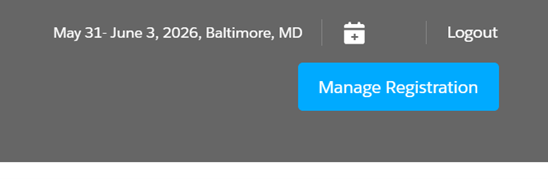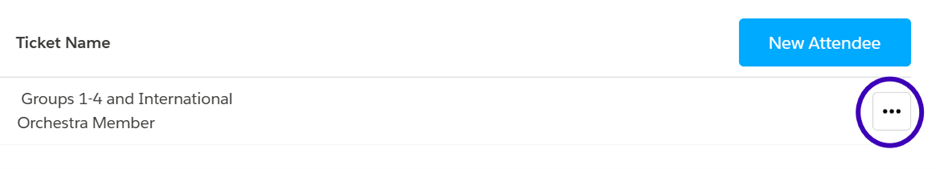Registration FAQs
Table of Contents
Q2: What do I enter for my username on the “Forgot your password” screen?
Q3: I clicked the “Forgot your password” link, but I didn’t receive an email. What should I do?
Q4: I’m trying to reset my password. What are the requirements?
Q6: I had an account when I worked with a different orchestra. How do I update my information?
Registering for Conference
You must have a League of American Orchestras account and be logged in to register for the 2026 National Conference. Please note that accounts are free for both members and non-members.
If you are logged in, the registration page will say “Logout” in the upper right corner, and you can click “Register” to proceed.
Q1: I can’t remember if I have an account. How do I check?
A: Try logging in. Click the “Login” option in the upper right corner and enter your username and password in the screen shown below. Your username is likely the same email address you use to receive information from the League. If you can’t remember your password, use the “Forgot your password” link to receive an email with a forgot password link.
Q2: WHAT DO I ENTER FOR MY USERNAME ON THE “FORGOT YOUR PASSWORD” SCREEN?
A: All usernames are in the form of an email address. Your username is likely the email address you use to receive information from the League, however it could be a different email address.
Q3: I CLICKED THE “FORGOT YOUR PASSWORD” LINK, BUT I DIDN’T RECEIVE AN EMAIL. WHAT SHOULD I DO?
A: The problem could be one of three issues:
First, check your junk or spam folder. The email will be from member@americanorchestras.org and the subject link will be “Your New League of American Orchestras Password.”
Your username may be out of sync with your current email address. To update your username, please contact Member Services at member@americanorchestras.org.
If you don’t see an email, you probably don’t have an account. Please see instructions to create a new account or contact Member Services at member@americanorchestras.org for assistance.
Q4: I’M TRYING TO RESET MY PASSWORD. WHAT ARE THE REQUIREMENTS?
A: Passwords must be:
At least 8 characters long
Must include at least one number
May not contain or be equal to your username.
Q5: I LOGGED IN AFTER RESETTING MY PASSWORD, BUT I’M NOT ON THE EVENT REGISTRATION PAGE ANYMORE. HOW DO I FIND IT?
A: Select the Events link in the menu bar across the top. The list of events is organized by date, so scroll to the bottom to see the League of American Orchestras National Conference that starts on June 1. Click the tile to get to the registration page.
Q6: I HAD AN ACCOUNT WHEN I WORKED WITH A DIFFERENT ORCHESTRA. HOW DO I UPDATE MY INFORMATION?
A: Thanks for helping the League keep your information up to date! Please contact Member Services at member@americanorchestras.org to share your new information. Our team will make sure your account is updated with your current organization and role. You will then be able to register for Conference.
Q7: I need to create an account. What do I do?
A: From the Login screen, click “Create Account”.
Enter your first name, last name, and email address. The email address will serve as your username when you log in. Click “Sign Up” to proceed. NOTE: If your email address is already associated with an account, you will see this screen.
If this happens, click “Already have an account” to return to the login screen and use the “Reset your password” option using this email address as your username.
Check your email and click the link in the email to set your password.
Passwords must be:
At least 8 characters long
Must include at least one number
May not contain or be equal to your username.
If you still need assistance, contact Member Services at member@americanorchestras.org.
Q8: I already registered for the conference. How do I add concert tickets or a Pre-Conference Seminar to my registration?
A: To add concert tickets or sessions to your registration, click on the manage registration button at the top right of your event registration screen:
On the next page, click on the 3 dots next to your registration:
In that dropdown, you will see an option to “Purchase New Sessions.” Once you click that menu option, you will be taken to the agenda section of the registration, where you can add any Pre-Conference sessions (additional charge) or other sessions you need to add to your registration to reserve a spot.
Please don’t hesitate to reach out to Member Services at member@americanorchestras.org for any assistance.
Q9: I already registered for the Conference. How do I see the seminars, dinners and/or concert tickets I already purchased?
A: To view these sessions, click on the manage registration button at the top right of your event registration screen.
On the next page, click on the 3 dots next to your registration:
In that dropdown, you will see an option to “View My Agenda.” Once you click that menu option, you will be taken a page that lists the sessions you purchased with your registration.
Please don’t hesitate to reach out to Member Services at member@americanorchestras.org for any assistance.